
We know it can seem daunting bringing your classroom experience online. Your students may have limited access to technology at home. You may never have taught (or even taken) an online course before. And you don’t have a lot of time to prepare. But we know that you’re committed to doing whatever you can to provide your students with the opportunity to continue to learn. We’re all in this together!
Here are three ways to get started teaching your classes remotely:
1. Explore options, choose your tools and build a classroom environment online.
Many of the pedagogical approaches you use with students have online analogs that will help keep you connected to students in ways that promote learning. For example, do you engage students in small group discussions in your classroom to allow students to process information? Keeping that in mind, brainstorm ways students can process information in a way that is conducive to online learning, even if it isn’t in the form of an in-person discussion.
Once you’ve thought through the core structures in your classroom, think of what tools might be useful.
Important first step: Reach out to the administration at your school or district for a list of online tools you have access to. Here are a few resources to start.
Video conferencing: Google Hangouts Meet. Communicate with students, get as close as you can to feeling like you’re face-to-face!
Screencasting: Screencast-O-Matic. Walk your students through how to navigate new tools by creating a video of your own screen.
Course builder: PBS LearningMedia Lesson Builder. PBS LearningMedia is free online library of trusted, quality, curated resources also allows teachers to create interactive lessons and assign to students. It can be integrated with Google Classroom.
This list from Common Sense Education shares 35 resources that allow teachers to create, curate and deliver content to students. Though originally created with the “flipped classroom” in mind, these resources can also be useful for fully online learning.
2. Communication is key.
Set a schedule and stick to it. However your school or district is scheduling online learning, be sure to communicate it clearly to students and talk with your colleagues about ways to support each other. For example, if students are meeting with you online and then “going” to another classroom, know where they are going and “dismiss” them with clear instructions of what to do next.
Keep families in the loop. Perhaps you’ll choose to have a weekly video conference to update parents. You can also send out newsletter emails or messages through your school/district’s learning management system (Canvas, Google Classroom, School Loop, Schoology, etc.). Ensuring that family members know what is expected of your students will help to hold your students accountable.
Find ways to give and get feedback. You’ll want to find ways to incorporate student feedback into your remote instruction. Using the comments feature in Google Doc and verbal feedback through video conferencing (for example, in small groups) can keep students on track. Peer feedback prompts, self-assessment checklist or self-paced quizzes (for example, Quizziz) are other ways you can have students reflect on their work.
Since distance learning is probably a new process for everyone involved, asking your students how the process is going for them can help you to adapt to meet their needs. You might give a weekly survey (for example, Google form) asking students to evaluate each of the new tools and practices you are employing.
3. Find high quality free online content.
Now that you have a plan for taking your classes online, it’s time to find online content resources that align to your class content. Here are some we recommend to get you started:
- PBS LearningMedia: online library of trusted, quality, curated resources from PBS stations. PBS is offering webinars to help educators use this resource Register here: Wednesday, March 25, 4pm EDT (1pm PDT)
- Desmos: collection of engaging math activities and tools
- GeoGebra: online math tools for graphing, geometry, 3D and more
- NYTimes Learning Network: teaching resources based on New York Times content
- Newsela: curated collections of news stories appropriate for student audiences, organized by topic area and grade level
- Ted-Ed: lesson builder for any TED-Ed animation, TED Talk or YouTube video
- Khan Academy: free online courses for students on a variety of subjects
- YouTube: Think about videos you’ve used in the past in your classroom, and explore these channels’ other videos. You can subscribe to that channel to keep track.
We know that moving your classrooms online can be challenging, and things might not go perfectly the first time you try it. That’s totally normal. We encourage you to try new things, learn from other educators, and keep yourself updated on more remote teaching resources.
This article was produced by KQED of Northern California. Ilana Somasunderam is KQED's Program Manager, STEM Professional Learning. She previously worked in youth media and parks education at the Golden Gate National Parks Conservancy. Ilana has experience in school design as a New School Creation Fellow at High Tech High in San Diego. She started her career in education as a science teacher and department chair at Wallenberg High School in San Francisco. Ilana holds a B.A. in Environmental Science from Columbia University and an M.Ed. from High Tech High Graduate School of Education.
By submitting your comments, you hereby give AZPM the right to post your comments and potentially use them in any other form of media operated by this institution.